Data aggregation tools are software solutions that automatically collect, combine, and standardize data from multiple sources for streamlined analysis.
Here are the top 10 data aggregation tools for 2025:
Businesses today rely on data aggregation tools to boost efficiency and make faster decisions. Studies show these tools can speed up decision-making by up to five times and improve operational efficiency by 30%. As the market grows, more companies use data analytics to spot trends, reduce errors, and break down silos across teams.
You interact with data aggregation tools every time you need to collect, combine, and organize information from different sources. These tools help you automate the data aggregation process, making it easier to blend and group data for analysis. You can use them to pull data from APIs, SaaS apps, databases, and even spreadsheets. Most data aggregation software offers prebuilt connectors, so you do not need to code or manually transfer files.
Here is a table showing the core features you will find in modern data aggregation tools:
| Core Feature | Description |
|---|---|
| Prebuilt connectors | Facilitate integration with APIs, SaaS apps, databases, etc. |
| Batch and real-time collection | Support for both scheduled and live data updates. |
| Data normalization and deduplication | Ensures data consistency across sources. |
| Scalability | Ability to manage increasing data volumes. |
| APIs or export options | Allows data feeding into downstream systems like BI or ML. |
You can automate data collection, blend and group information, and apply aggregation functions to create reports. These capabilities make data aggregation software essential for businesses that want to streamline their data analytics.
You face many challenges when your data lives in separate systems. Data aggregation software solves this problem by bringing everything together in one place. You can see the full picture and make better decisions faster. For example, in healthcare, you can use aggregated data from health records to spot health trends and improve treatments. In retail, you can understand the customer journey and optimize marketing strategies. Financial services use data aggregation tools to tailor products for banking and insurance.
Here is a table with common use cases across industries:
| Industry | Use Case Description |
|---|---|
| Healthcare | Aggregated data from health records helps identify health trends and develop better treatments. |
| Retail | Data aggregation helps understand the complete customer journey and optimize marketing strategies. |
| Financial Services | Aggregated data from digital touchpoints allows for tailored products in banking and insurance. |
You can track sales performance, segment customers, and improve quality of care. Data aggregation software helps you break down silos, reduce errors, and speed up your decision-making. When you use these tools, you make your data aggregation process more efficient and reliable.
Tip: If you want to get the most out of your data analytics, choose a data aggregation tool that fits your business needs and supports real-time updates.

You now expect instant access to information. Real-time data collection has become a must-have in modern data aggregation tools. These tools use low-latency pipelines to move data almost instantly. You benefit from continuous delivery, which means your systems always have the latest updates. Flexible integration lets you connect to many data sources, from databases to CRM systems. As data moves through the pipeline, it gets cleaned and enriched, so you receive accurate and ready-to-use information.
Here are some ways real-time data integration helps you:
Automation is changing how you manage data. With automated aggregation pipelines, you can process large volumes of information without manual work. Data aggregation software now uses AI to identify relationships and automate integration tasks. Self-correcting integrations handle complex mapping, so your systems stay up and running. Edge computing brings data processing closer to the source, which reduces delays. 5G connectivity allows you to gather real-time data from IoT devices for rapid analysis.
Check out these advancements in automation and scalability:
| Advancement Type | Description |
|---|---|
| Real-time Synchronization | Event-driven tools keep your data in sync at all times. |
| Data Virtualization | Virtual layers let you query and analyze data without extra storage. |
| AI-Powered Automation | Intelligent systems automate data integration and relationship mapping. |
| Self-Correcting Integrations | Integrations fix themselves for higher uptime and efficiency. |
| Edge Computing | Data processing happens near the source for faster results. |
| 5G Connectivity | Enables rapid, real-time data collection from connected devices. |
| Predictive Technologies | Forecasts disruptions to keep your workflows smooth. |
| Natural Language Interfaces | Lets you interact with data using everyday language. |
Security and compliance are top priorities for you in 2025. Data aggregation software must protect your information and meet strict regulations. Multi-cloud and hybrid visibility give you a unified view across all environments. Context-aware risk prioritization helps you focus on the most important threats. Integration with developer workflows ensures compliance checks happen during development. Automated evidence collection tracks threats and compliance in real time.
Here is a table of critical security and compliance features:
| Feature | Description |
|---|---|
| Multi-cloud and hybrid visibility | Unified compliance across cloud and on-premises systems. |
| Context-aware risk prioritization | Links compliance findings to business risks for better focus. |
| Developer workflow integration | Compliance checks built into development pipelines. |
| Automated evidence collection | Real-time dashboards and threat analysis for ongoing compliance. |
Note: AI integration is now standard in data aggregation tools. It flags anomalies and ensures compliance from the moment you collect data.
You can trust that modern data aggregation software will help you stay secure, compliant, and ready for the future.

FineReport by FanRuan stands out as a leading choice among data aggregation tools for 2025. You can use it to create pixel-perfect reports and interactive dashboards without needing advanced coding skills. FineReport connects to over 500 data sources, including databases, files, and cloud services. Its drag-and-drop interface makes report building easy for both IT professionals and business users.
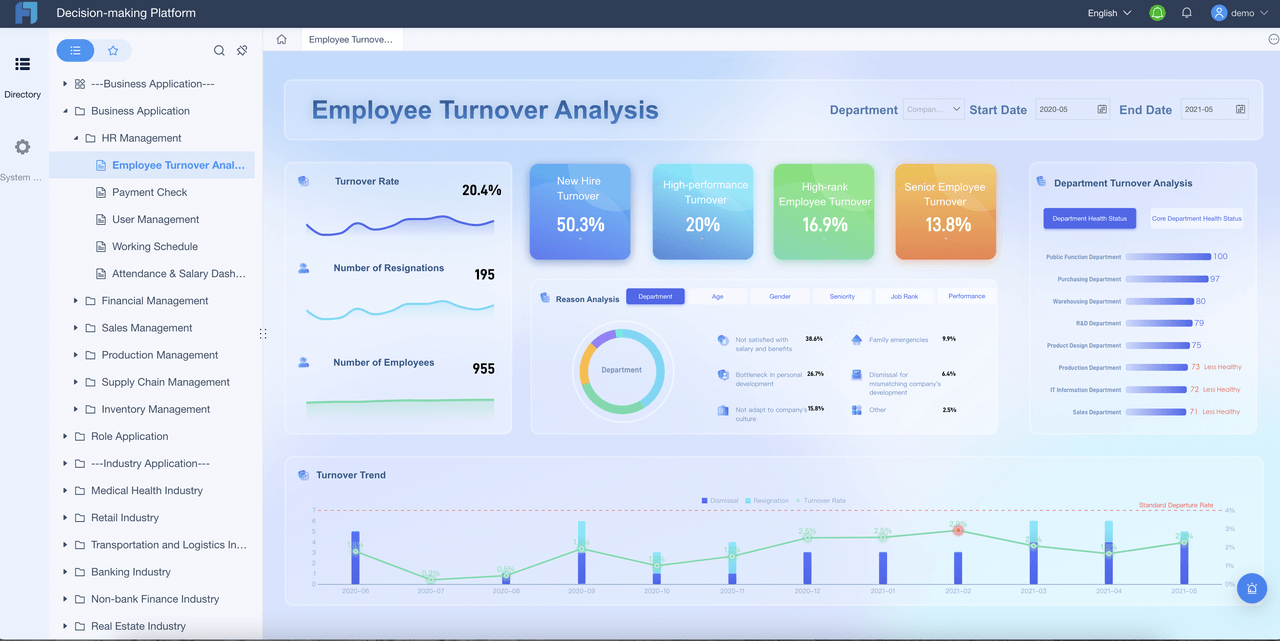
Website: https://www.fanruan.com/en/finereport
Key features include multi-source data integration, advanced data transformation capabilities, and real-time data synchronization. You can automate report generation and schedule delivery, which saves you time and reduces errors. FineReport also supports mobile access, so you can view dashboards and reports on any device. The decision-making platform centralizes user management, permissions, and security, making it ideal for enterprise environments.
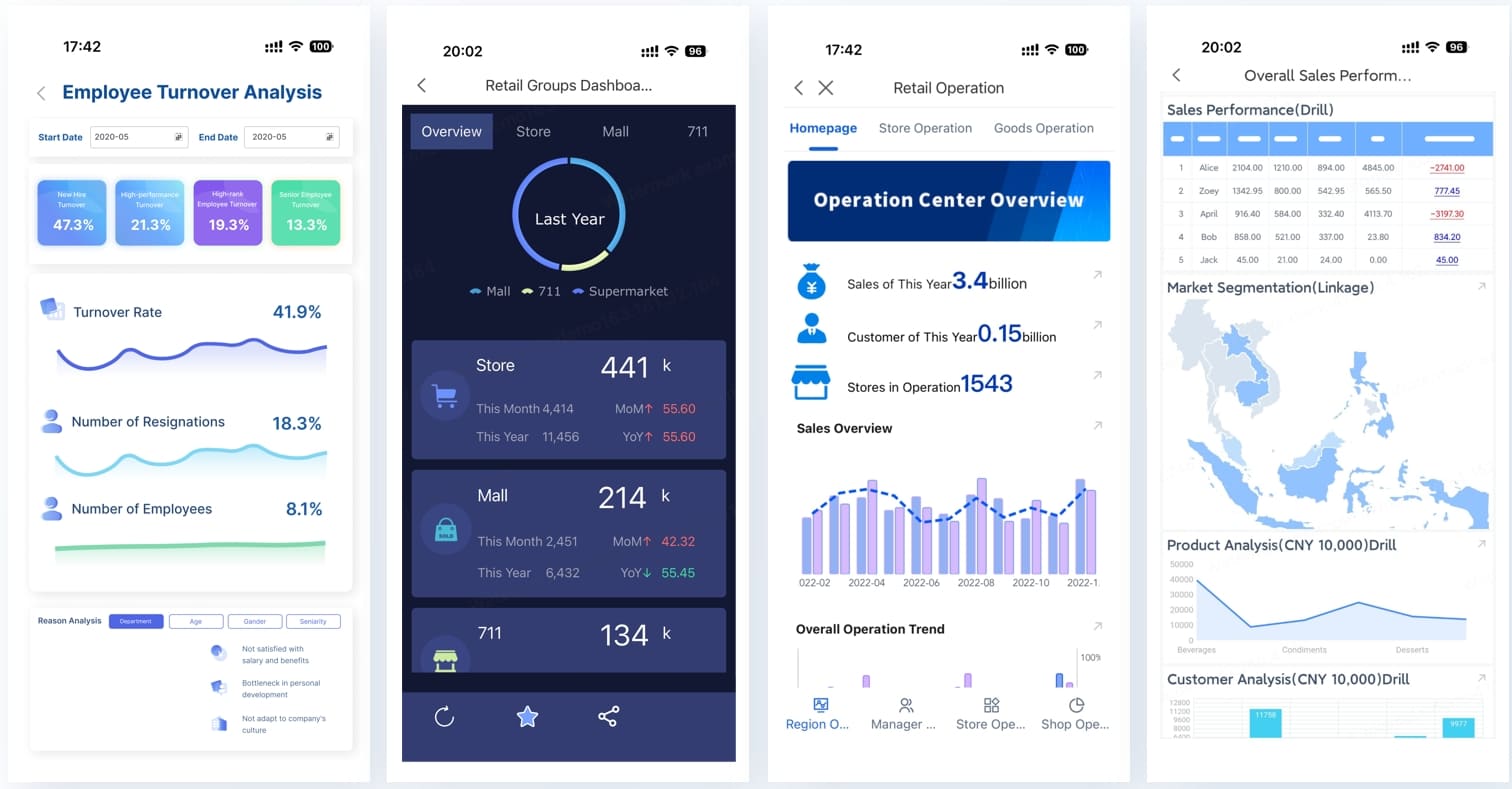
FineReport is trusted by over 15,000 companies worldwide and has received recognition from Gartner and Forbes.
Pros:
Cons:
Alteryx is a popular data aggregation software that helps you blend, prepare, and analyze data from multiple sources. You get a visual workflow designer, which makes it easy to automate data processes. Alteryx is known for its speed and strong community support.
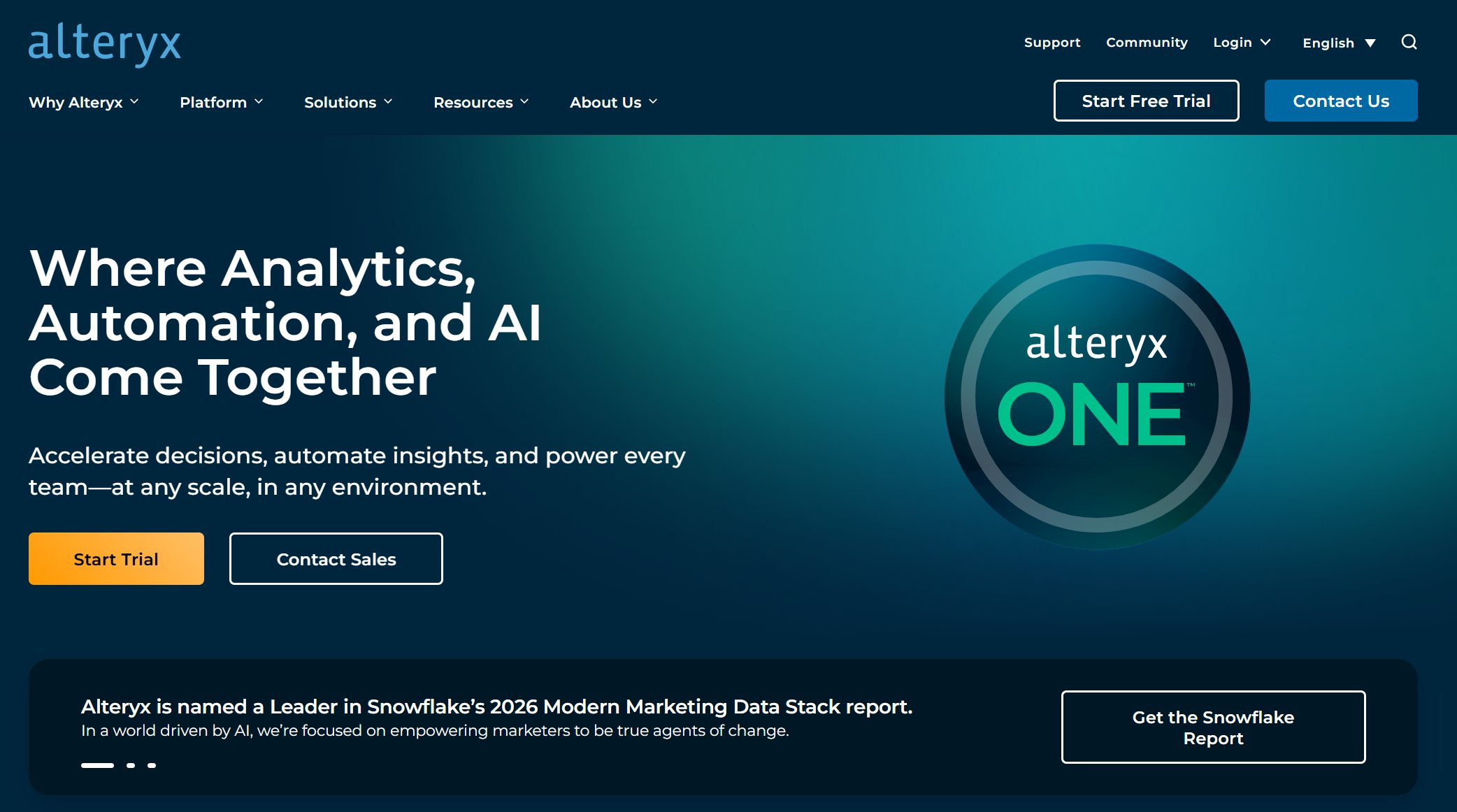
Website: https://www.alteryx.com/
| Advantages | Disadvantages |
|---|---|
| Superb user experience | Limitations in debugging features |
| Excellent computational speed | Challenges with macros |
| Strong community support | Limited visibility into macro modules |
Talend is a robust data aggregation tool designed for enterprise use. You can use it to connect to over 1,000 data sources with its Java-based workflow interface. Talend provides both cloud and on-premise solutions, including a free open-source version called Talend Open Studio.
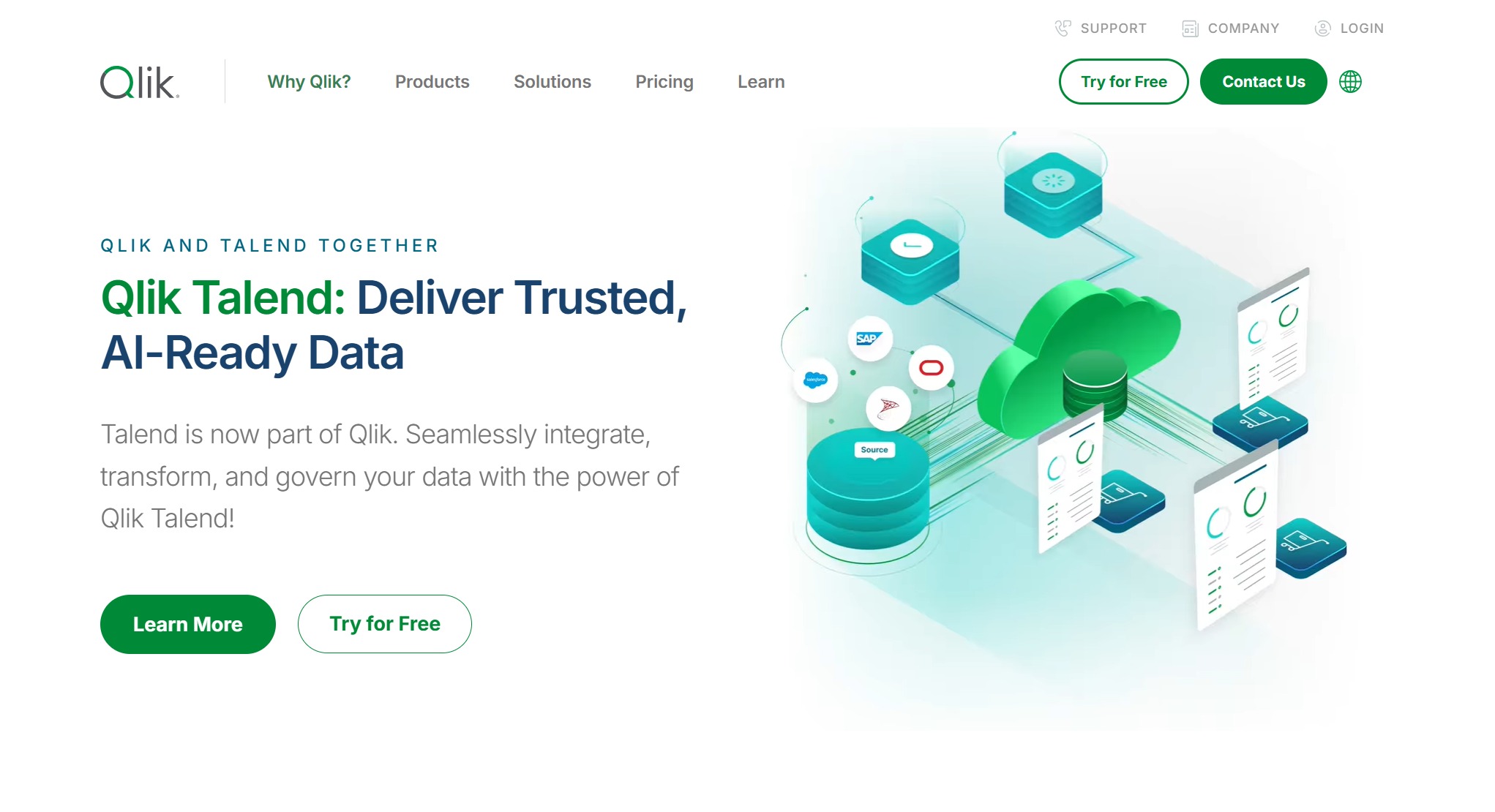
Website: https://www.talend.com/
Domo is a cloud-based data aggregation software that gives you an intuitive interface and strong data integration. You can access your dashboards on mobile devices, making it easy to stay informed on the go.
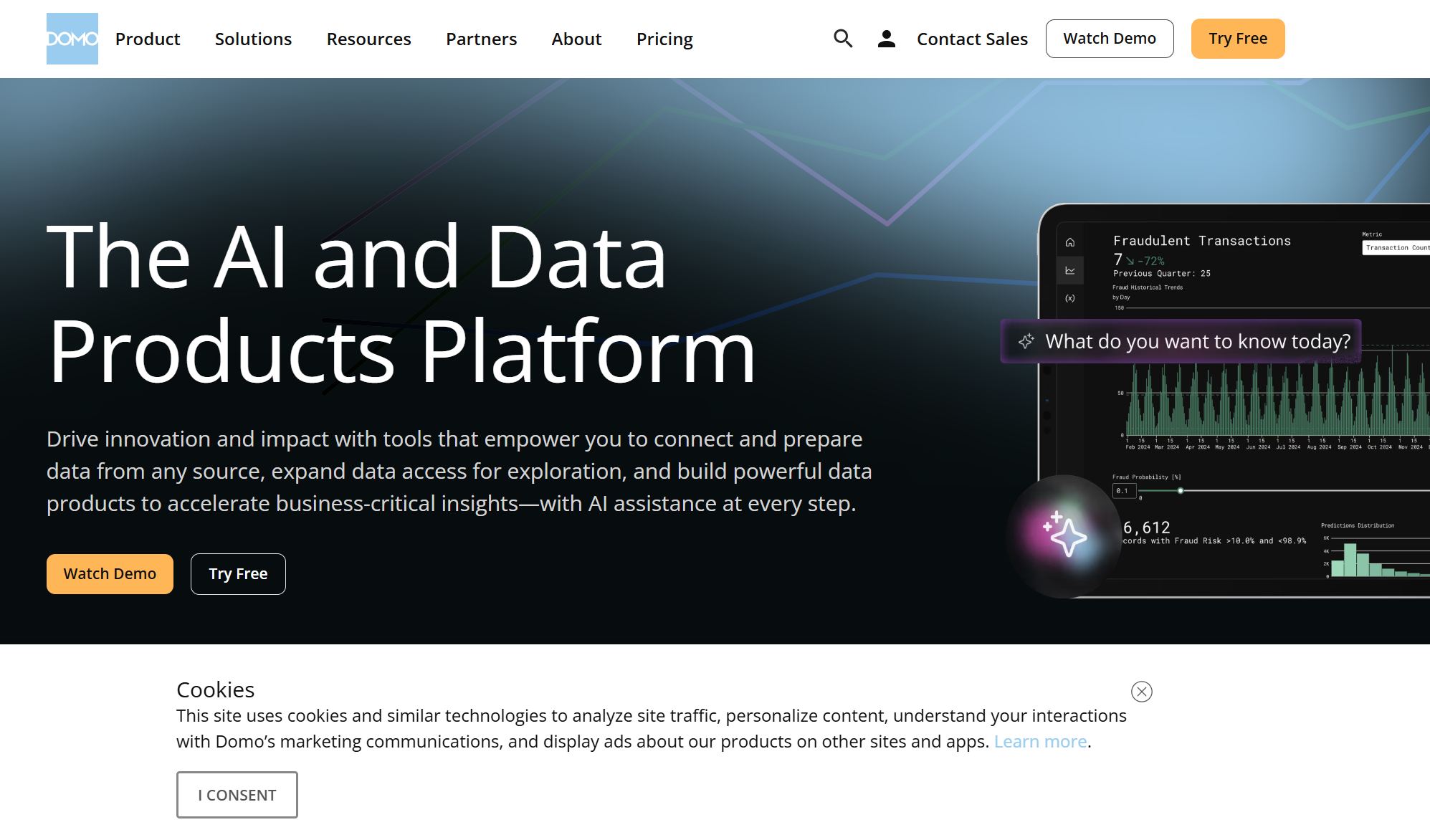
Website: https://www.domo.com/
| Unique Selling Points | Limitations |
|---|---|
| Intuitive user interface | High pricing |
| Mobile accessibility | Occasional performance issues |
| Strong data integration |
Pros:
Cons:
Power BI by Microsoft is a widely used data aggregation tool that helps you visualize and analyze data. You can clean and preprocess data, remove duplicates, and correct errors using Power Query Editor. Power BI lets you identify key metrics and dimensions, and you can aggregate data using DAX for calculated columns and measures.
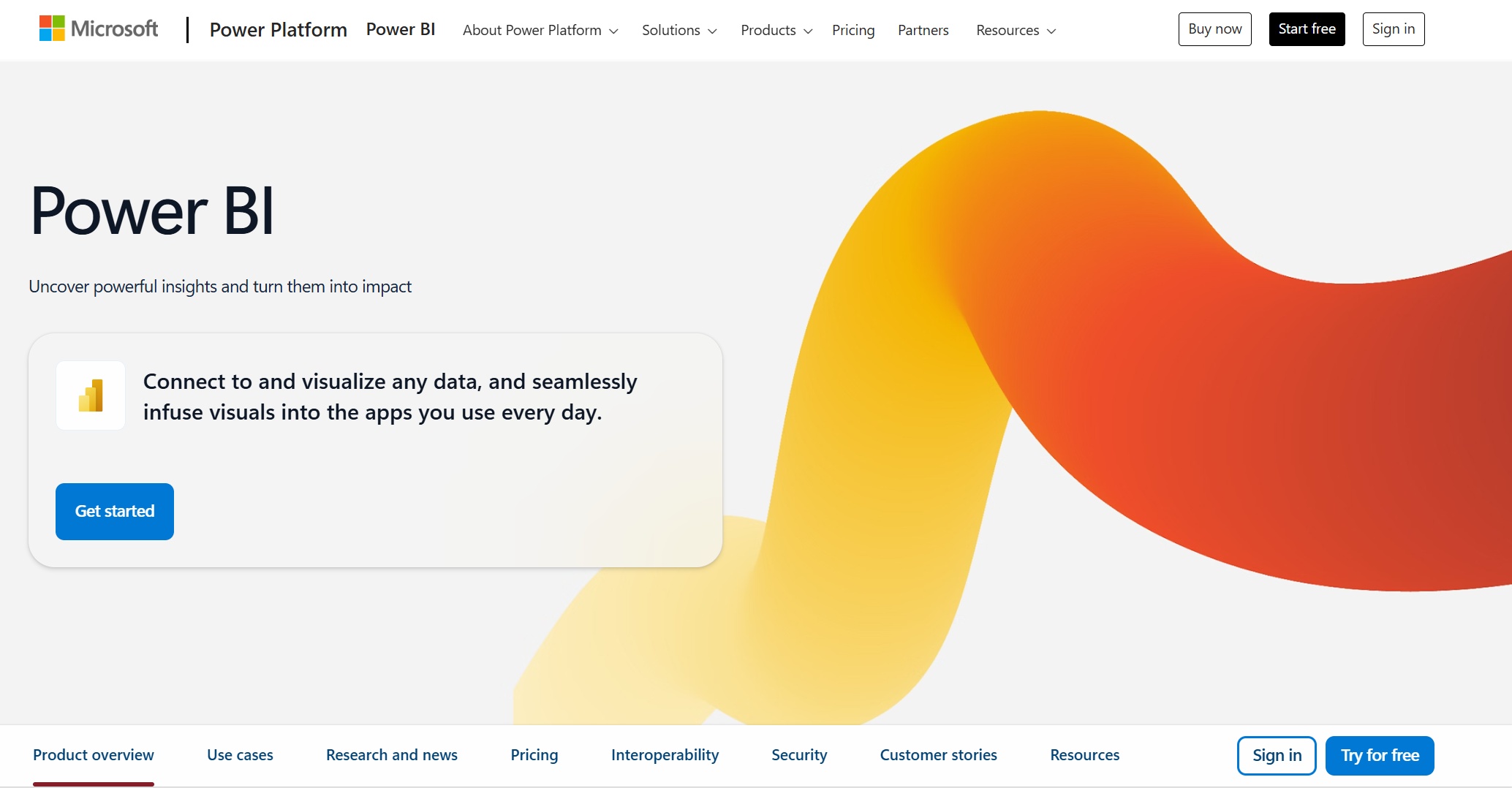
Website: https://www.microsoft.com/en-us/power-platform/products/power-bi
Integrate.io is a cloud-based data aggregation software focused on automation and scalability. You can automate data orchestration and ensure data quality at the source. Integrate.io’s architecture supports growing data volumes and includes governance and compliance features.
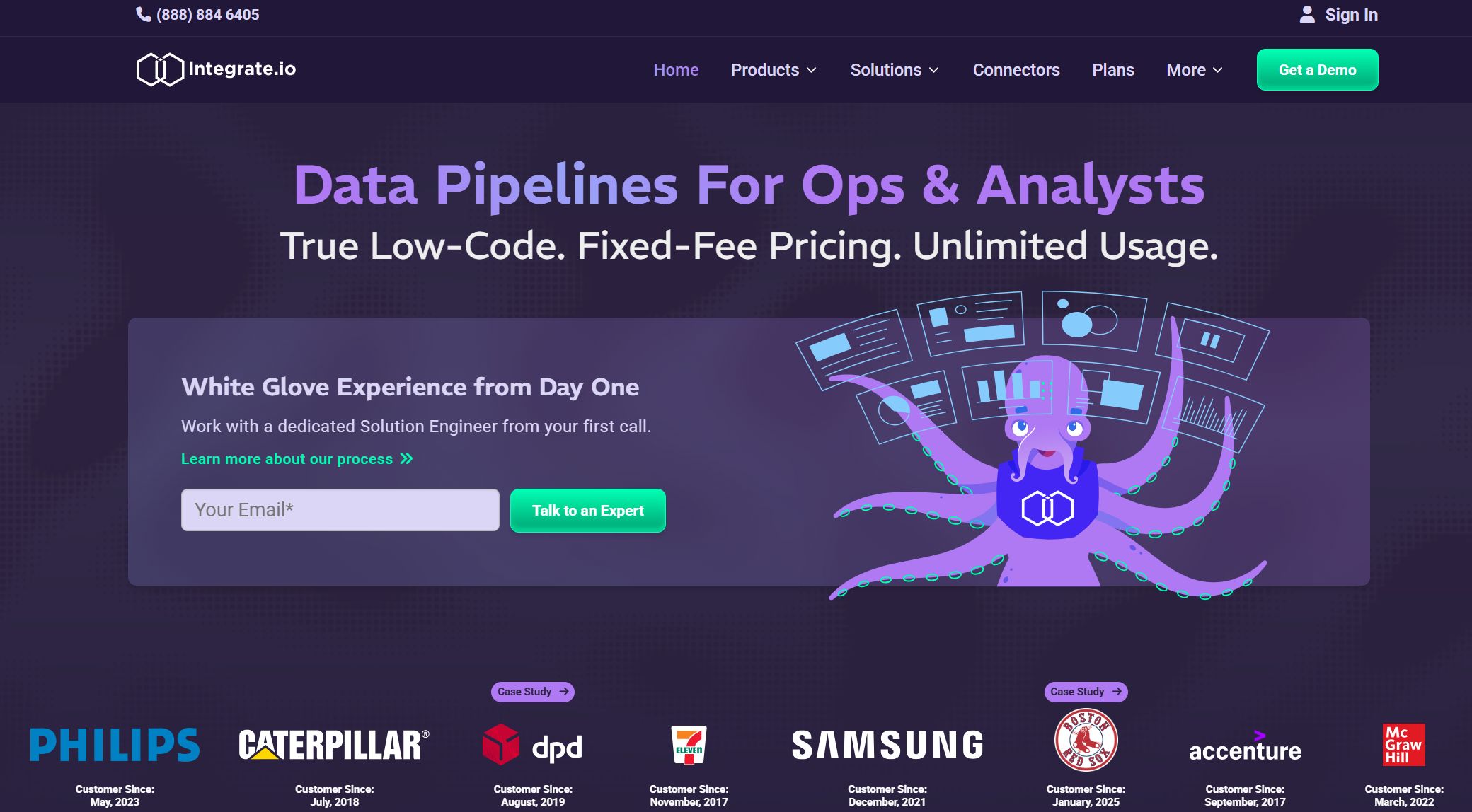
Website: https://www.integrate.io/
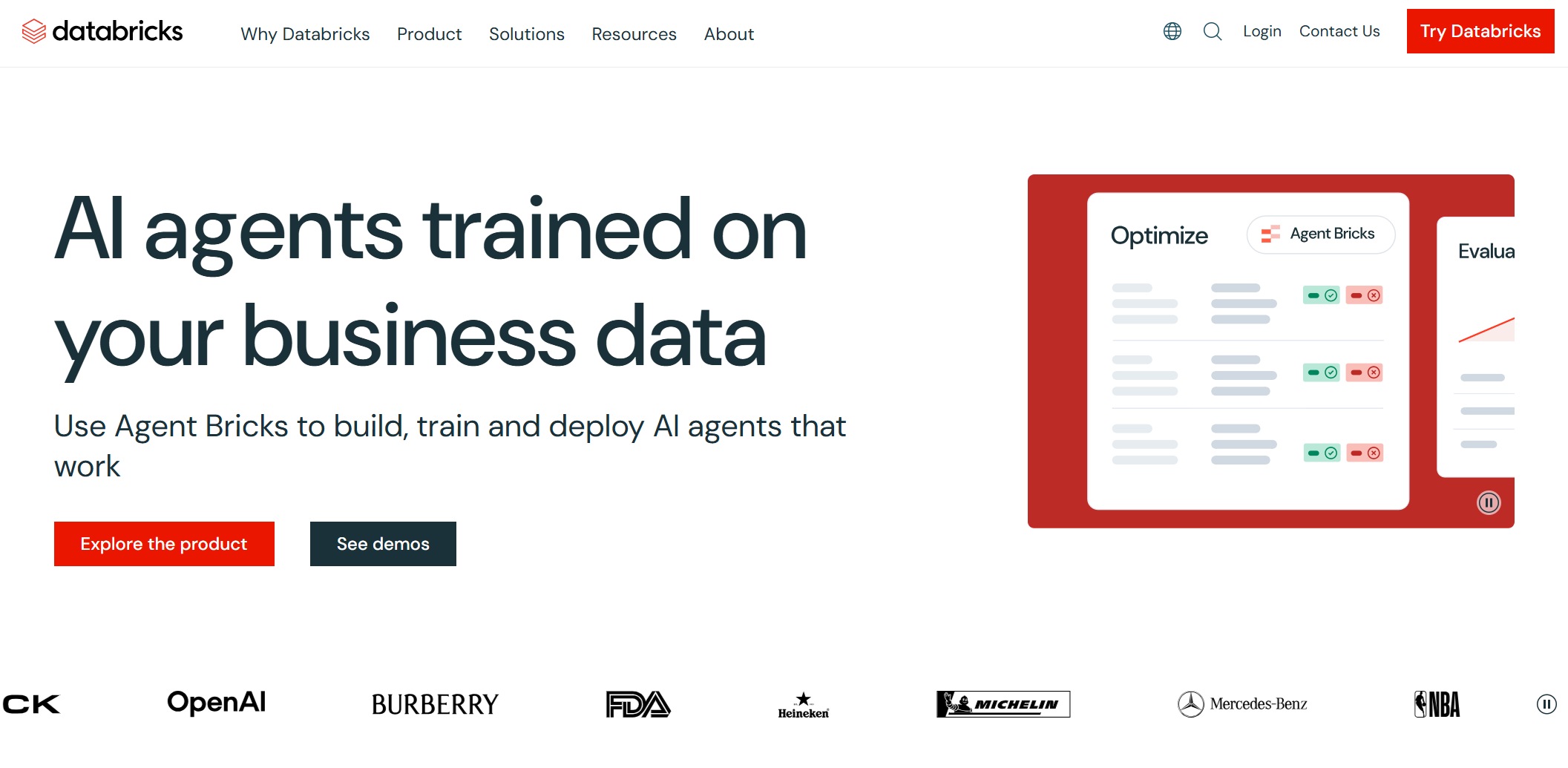
Databricks combines data lakes and data warehouses, giving you a unified platform for data engineering, science, and machine learning. You can process data efficiently using Apache Spark and manage both batch and streaming data.
Website: https://www.databricks.com/
| Strengths | Weaknesses |
|---|---|
| Unified architecture for data lakes and warehouses | Higher costs than traditional data lakes |
| Strong in data engineering and machine learning | Complexity in setup and management |
| Efficient processing with Apache Spark | Learning curve for new users |
| Delta Lake provides ACID transactions | Limited support for non-SQL workloads |
| Unified batch and streaming processing | Dependency on cloud infrastructure |
Keboola is a flexible data aggregation tool that supports both structured and unstructured data. You get elastic, scalable, and secure data storage, along with a built-in data catalog for fast sharing between teams.
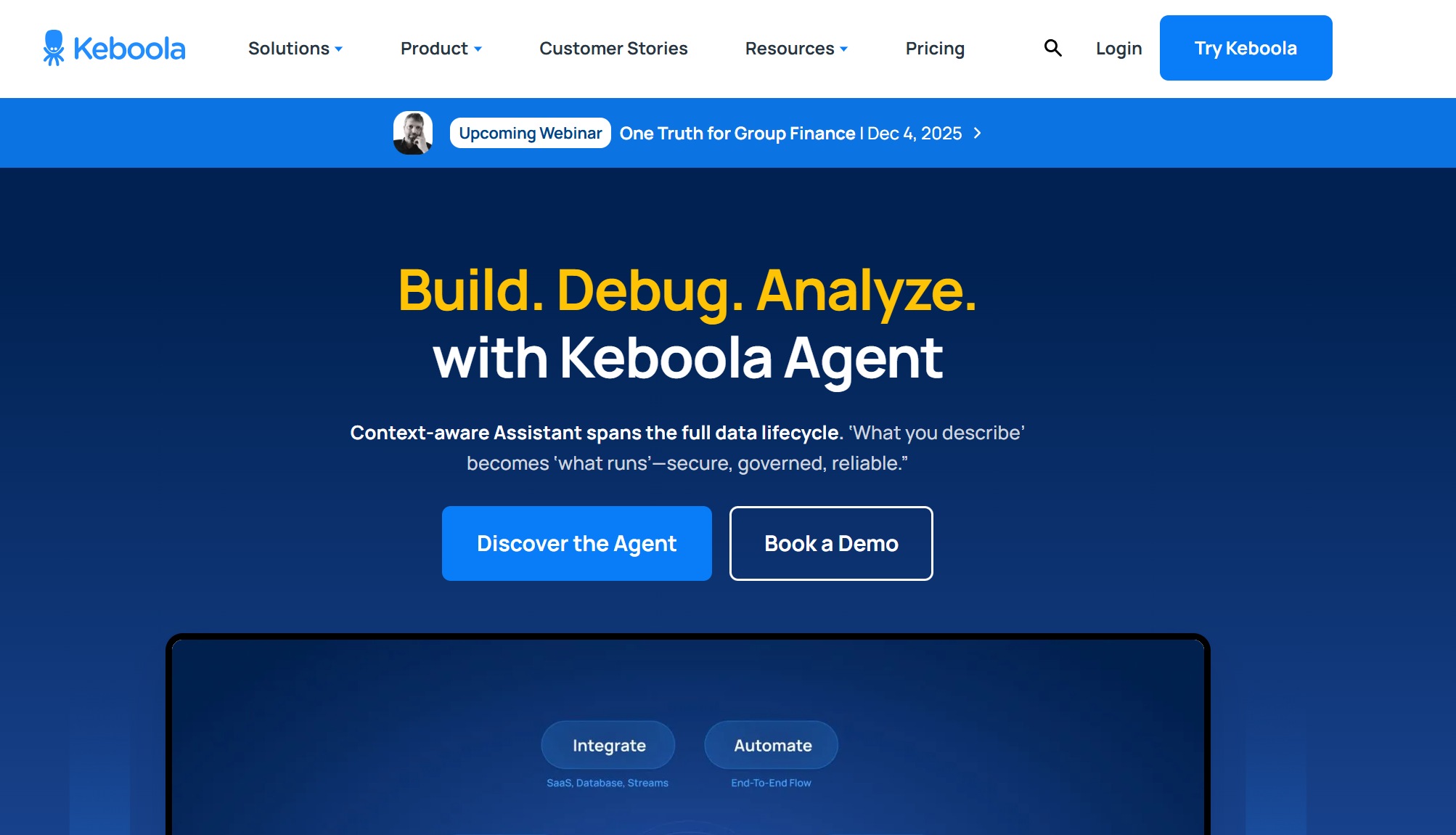
Website: https://www.keboola.com/
| Feature | Description |
|---|---|
| Elastic, scalable, secure storage | Handles all data types |
| Built-in Data Catalog | Enables secure, fast sharing |
| Enterprise-grade security | Protects your data |
| Open platform | Lets you build and publish custom components |
Airbyte is an open-source data aggregation software that supports unlimited data volume and workspaces. You can use it for free or choose a paid plan for advanced features like checkpointing and cloud support.
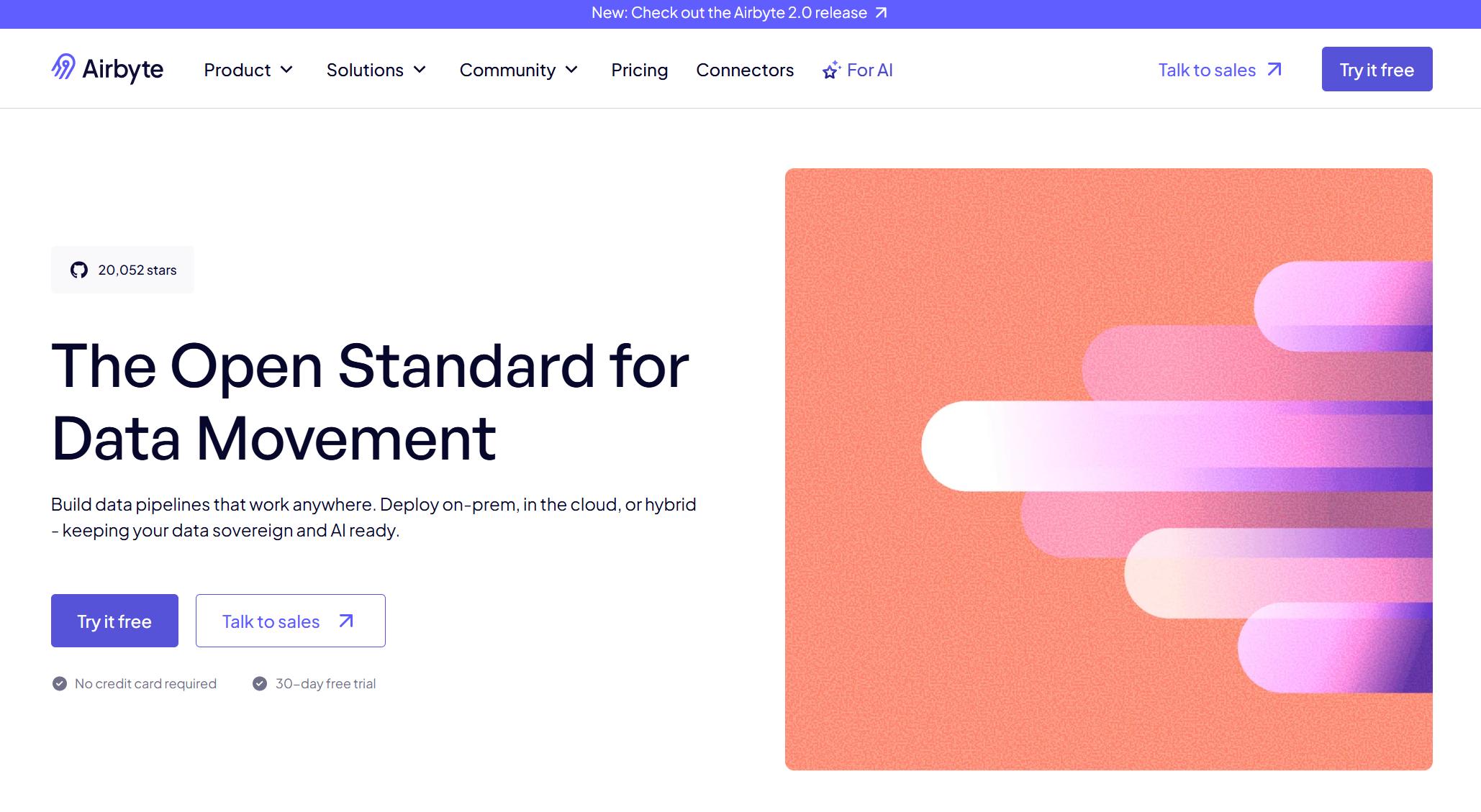
Website: https://airbyte.com/
| Plan Type | Features | Pricing Model |
|---|---|---|
| Free | Unlimited volume, unlimited workspaces, no support | Free Connector Program |
| Paid | Checkpointing, API, SSH tunnels, cloud support | $2.50 per credit (consumption) |
| Enterprise | Custom features and support | Contact sales for pricing |
Google Looker Studio is a user-friendly data aggregation tool that helps you explore and analyze data in real time. You can use pre-built templates and drag-and-drop features to create reports quickly. The platform supports collaboration and sharing with role-based access controls.
Website: https://lookerstudio.google.com/navigation/reporting
| Feature/User Feedback | Description |
|---|---|
| User-Friendly Interface | Intuitive design for all technical levels |
| Data Exploration and Analysis | Real-time interaction and robust modeling |
| Advanced Reporting Tools | Pre-built templates and easy report creation |
| Collaboration and Sharing | Role-based access controls for data protection |
| Integration and Connectivity | Connects to various data sources |
| Advanced Analytics | Machine learning models and custom calculations |
| Security and Compliance | Data encryption and compliance with GDPR and HIPAA |
| Mobile Accessibility | Dashboards accessible on various devices |
| User Feedback | Praised for ease of use and affordability; some note slow load times |
Tip: When choosing among these data aggregation tools, consider your integration needs, automation requirements, and budget. Each tool offers unique strengths for different business intelligence and data analytics scenarios.
When you choose data aggregation tools, you want to know how well they connect to your data sources. Some tools focus on databases and spreadsheets, while others handle unstructured data or social media. FineReport stands out because it connects to over 500 data sources, including cloud services, files, and databases. This wide range helps you bring all your information together for better data accuracy and business intelligence.
Here is a quick comparison:
| Tool | Integration Capabilities | Supported Data Sources |
|---|---|---|
| FineReport | Multi-source integration, real-time sync | 500+ sources: databases, files, cloud |
| Alteryx | Self-service analytics, ETL/ELT | Databases, spreadsheets, social media |
| Databricks | Data lakehouse, ELT | Structured, semi-structured, unstructured |
| Domo | BI platform, easy ETL | Various sources for analytics |
| Keboola | Data wrangling, team collaboration | Multiple sources for analysis |
FineReport’s ability to integrate with so many sources makes it a strong choice for organizations with complex data environments.
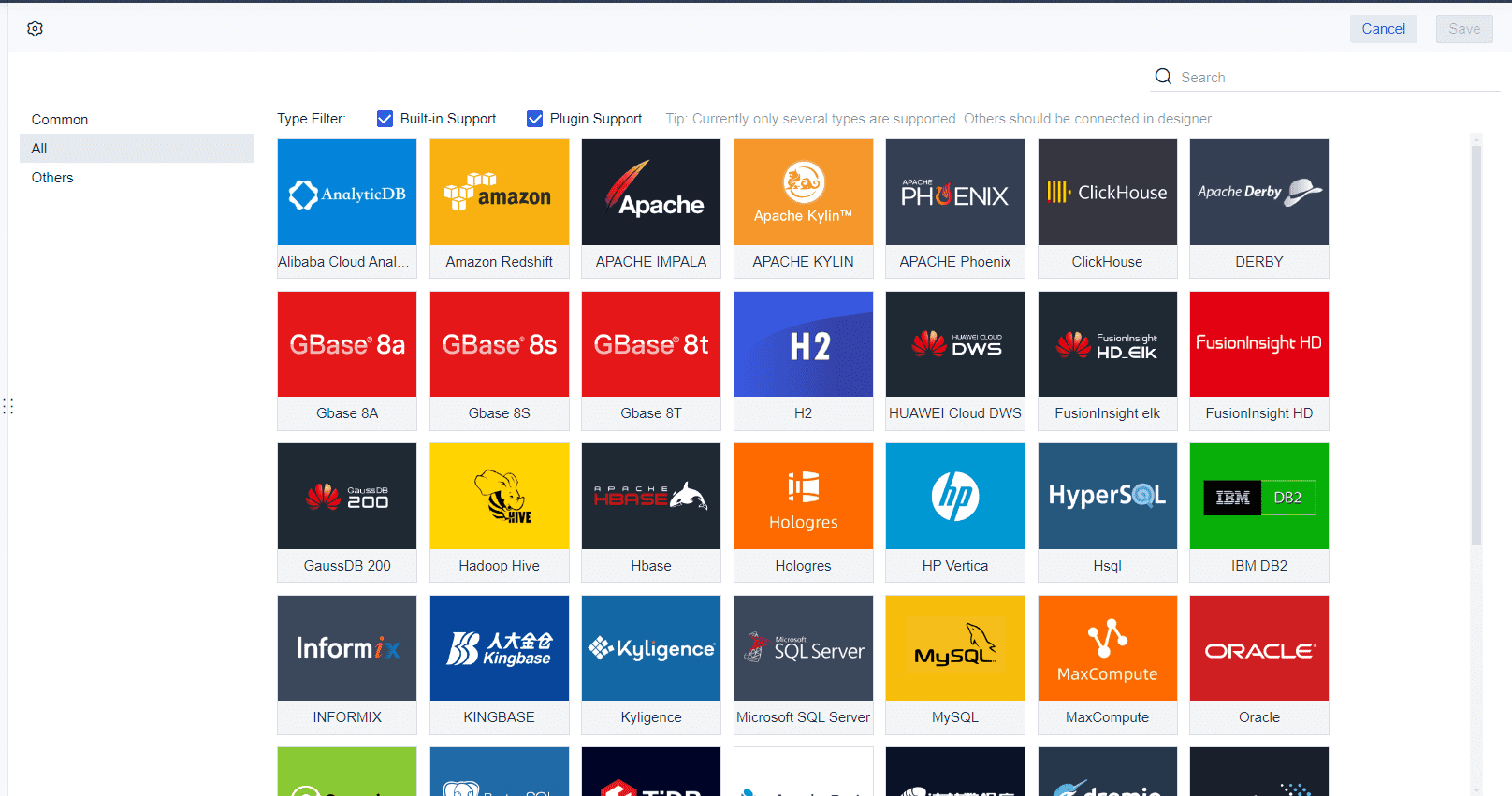
You want your data aggregation software to save you time. Automation and scheduling features let you set up regular data updates and report deliveries. FineReport offers automated report generation and flexible scheduling, so you never miss a deadline. Some tools require coding for automation, but FineReport uses a drag-and-drop interface.
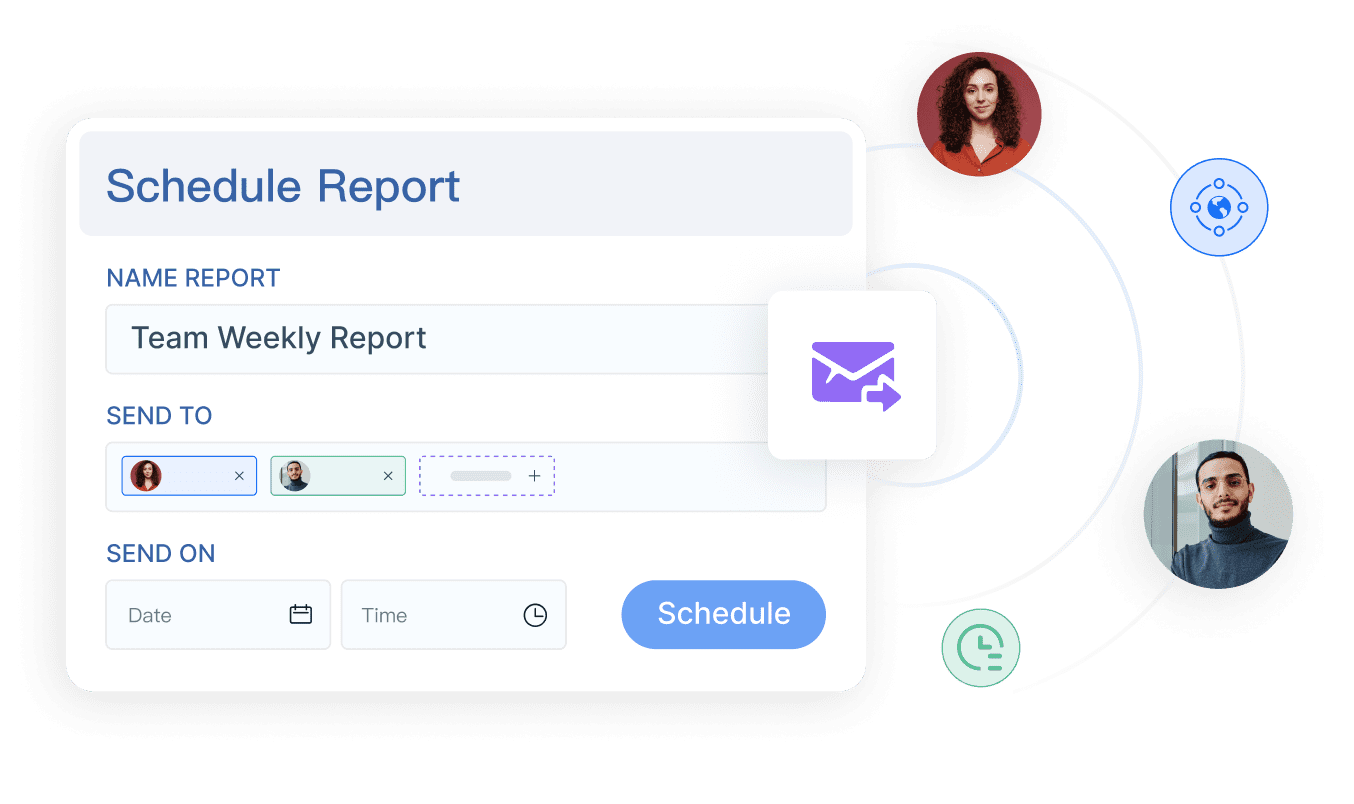
Automated scheduling helps you keep your data analytics up to date without manual work.
Security matters when you handle sensitive data. Top data aggregation tools use strong encryption, secure storage, and give you control over data sharing. FineReport includes permission controls and user management, so you decide who can see or edit reports. Most leading tools also follow industry regulations for privacy.
| Security Feature | Description |
|---|---|
| Data Encryption | Protects data in transit and at rest |
| Secure Data Storage | Regular security audits and safe storage |
| Control Over Data Sharing | Lets you manage who accesses your data |
| Regulatory Compliance | Meets industry standards for privacy and security |
| Data Access Methods | Uses secure APIs for data retrieval |
Pricing for data aggregation software varies. Some tools use subscription plans, while others charge by usage or offer free versions with limited features. FineReport provides flexible pricing based on your needs and deployment size. You can request a quote or try a demo before you decide.
Tip: Always consider your business size, data needs, and budget when comparing business intelligence and data visualization tools.
You should start by identifying what your business needs from data aggregation software. Every organization has unique requirements, so it helps to compare key criteria before making a decision. The table below highlights important factors you should consider:
| Criteria | Description |
|---|---|
| Price | Consider the cost of the tool as a primary factor. |
| Supported Connectors | Ensure the tool can connect to the data sources you need. |
| User-Friendliness | Evaluate how easy the tool is to use based on user feedback. |
| Compliance with Regulations | Check if the tool adheres to relevant data protection laws. |
| Data Quality Management Features | Assess the features that help maintain data quality. |
| Customization and Flexibility | Determine if the tool can be customized to meet specific business needs. |
| User Interface | Review the UI/UX through hands-on trials or demos. |
| Support and Documentation | Look for comprehensive support resources and documentation. |
| Performance | Evaluate the tool's performance under various conditions. |
| Scalability | Ensure the tool can grow with your business needs. |
| Security | Assess the security measures in place to protect your data. |
Tip: Reviewing these criteria helps you select data aggregation tools that align with your goals.
You need software that works with all your data sources. Compatibility with different data types ensures you can collect, process, and analyze information from various platforms. The right tool should offer seamless integration, pre-built connectors, and support for both real-time and batch workflows.
| Feature | Description |
|---|---|
| Seamless Integration | Extensive compatibility with diverse sources, platforms, and formats. |
| Pre-built Connectors | Over 100 connectors for efficient integration with popular databases, APIs, and cloud services. |
| Workflow Support | Accommodates both real-time and batch workflows, catering to dynamic business needs. |
| Automation | Supports advanced automation, saving valuable time and resources. |
You gain flexibility and efficiency when your data aggregation software supports a wide range of sources.
Integrating new tools with your current systems can be challenging. You should follow best practices to ensure a smooth transition:
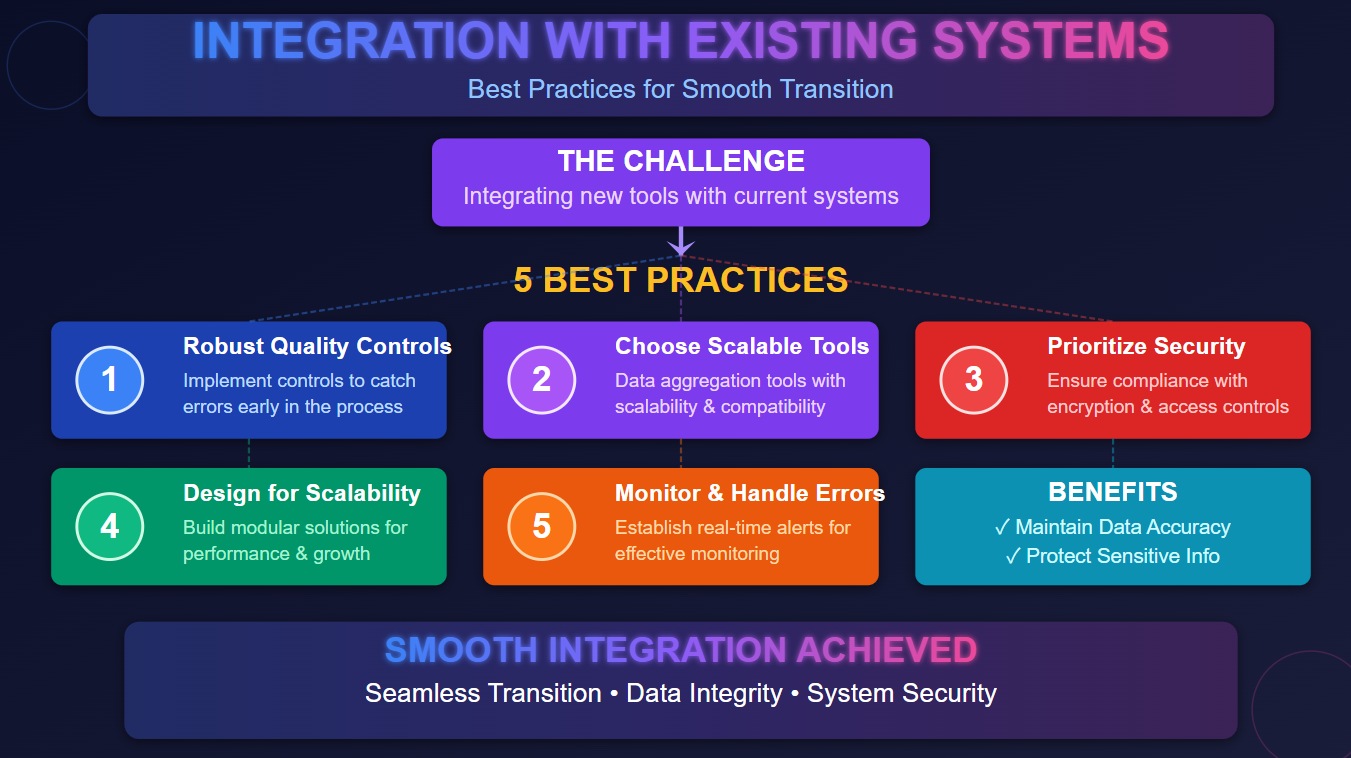
These steps help you maintain data accuracy and protect sensitive information during integration.
Your business will grow, so your software must scale with you. Leading platforms join data streams from multiple sources, giving you a complete view of your operations. Many users rate customer support highly, with some platforms achieving a 92% satisfaction score. While a rich feature set can sometimes feel overwhelming, strong support and documentation help you get the most from your investment.
Note: Reliable customer support and scalable features ensure your data aggregation software continues to meet your needs as your business evolves.
You can use FanRuan’s products to solve challenges in many industries. FineDataLink, FineReport, and FineBI help you manage and analyze data for better results. Each product supports different business needs, from data integration to self-service analytics.
| Product | Industry Applications |
|---|---|
| FineDataLink | Data integration and aggregation for all sectors |
| FineReport | Flexible reporting for various industries |
| FineBI | Self-service analysis across multiple sectors |
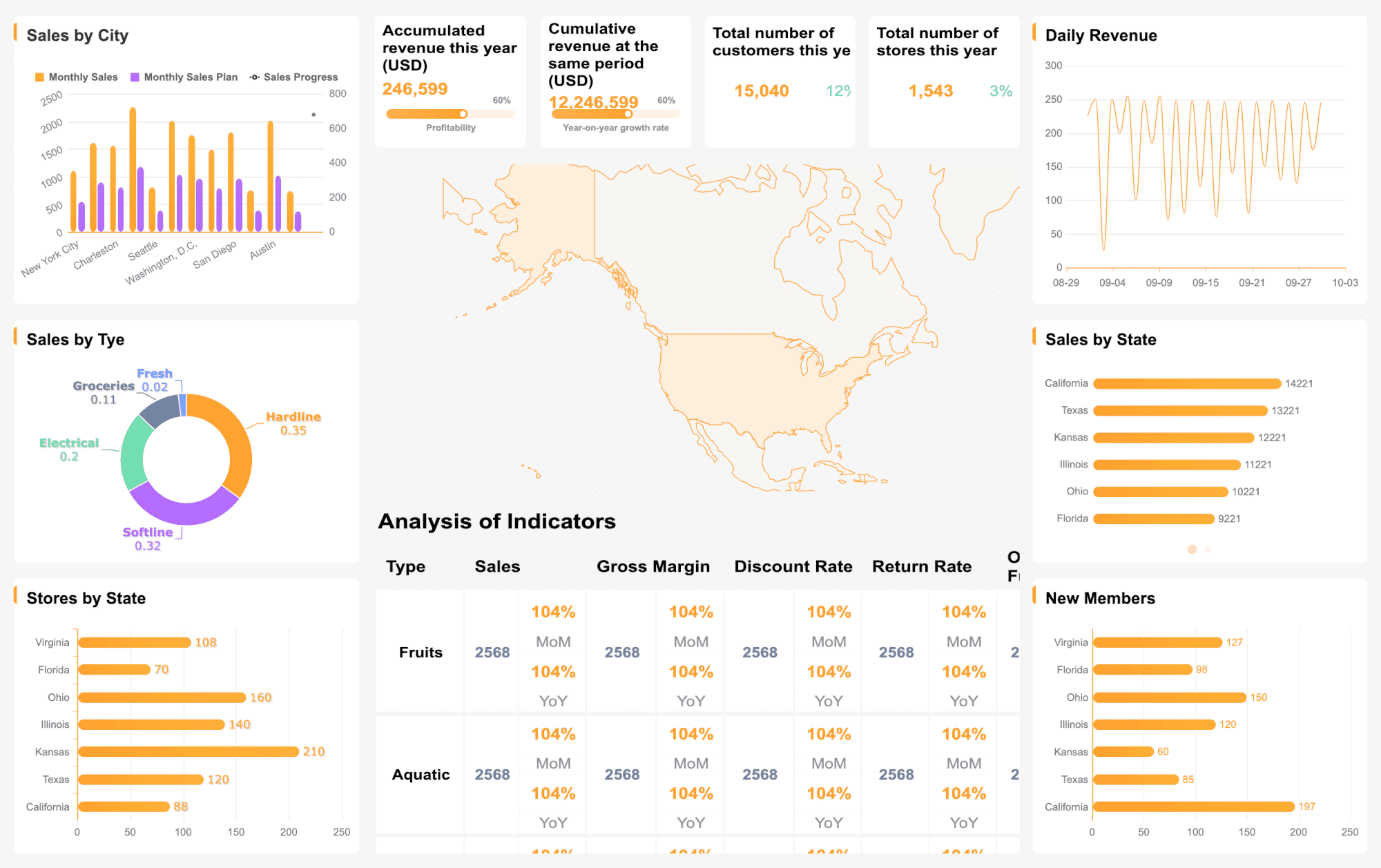
You will find these solutions in action across healthcare, finance, retail, and manufacturing. In healthcare, you can improve patient care by using data aggregation software to bring together records and spot trends. In finance, you can strengthen risk management and forecasting. Retailers use these tools to understand customers and manage inventory. Manufacturers rely on data to optimize production and supply chains.
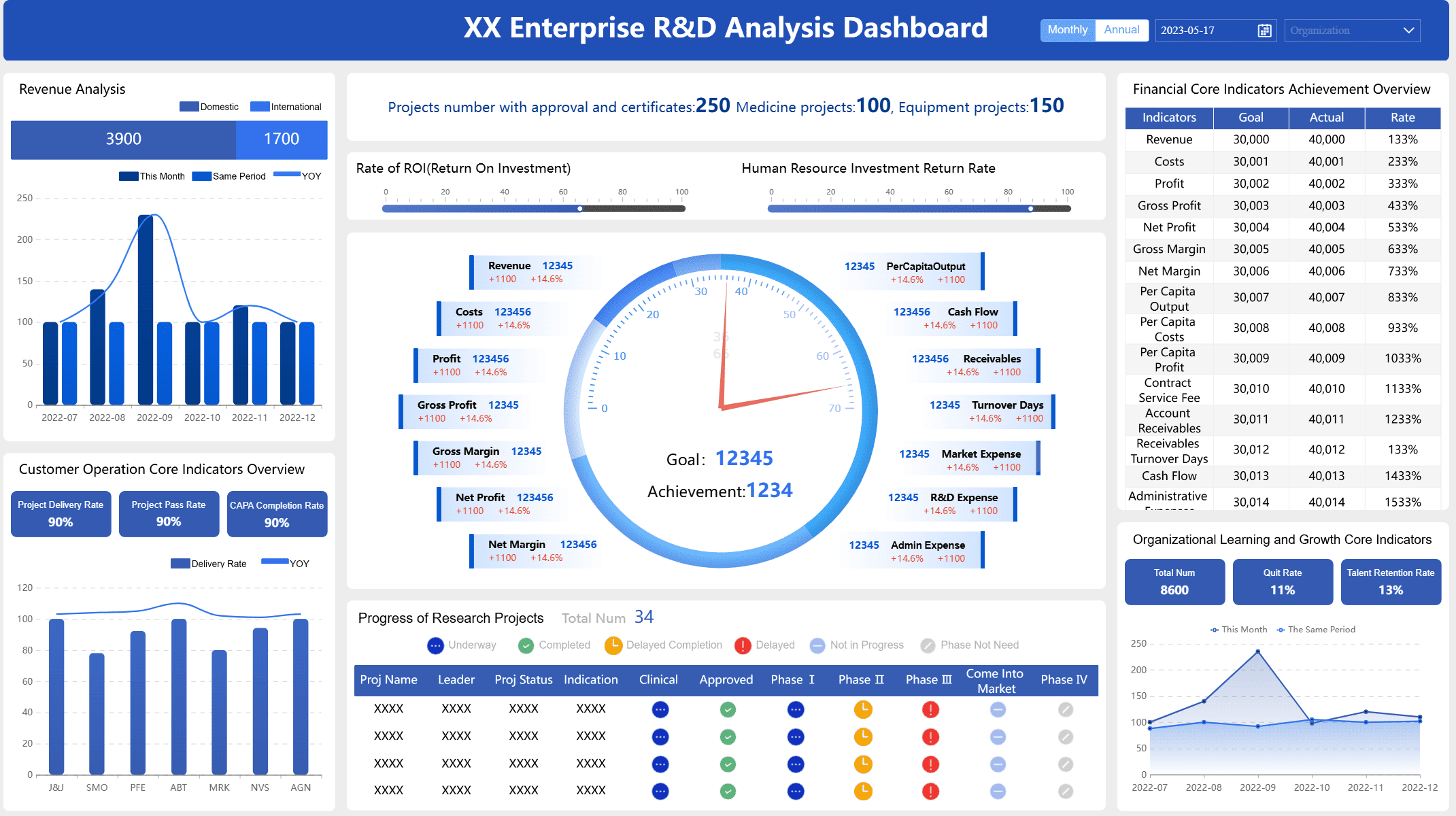
You can also use these solutions for financial management in any sector. They help you track expenses, monitor budgets, and make informed decisions.
Many organizations have achieved success with FineReport and other FanRuan products. You can see how these companies improved their operations and financial management by adopting advanced data aggregation software.
| Customer Name | Description |
|---|---|
| Macao Water | Improved water treatment and planning for the future. |
| Mitsui Sumitomo Insurance (China) | Used FineReport for digitalization and data integration. |
| YangGuoFu Malatang | Advanced digital transformation in the food industry. |
| SAMOA | Enhanced brand promotion and performance management. |
| Bifido Foods | Gained efficiency and better financial management. |
| Kingyuan | Used BI tools for smart decision-making. |
| BOE | Achieved panoramic insights and better collaboration. |
| CUP DATA | Drove digital transformation with FineBI. |
| TXC Corporation | Completed a comprehensive digital transformation. |
| Merry Electronics | Empowered employees to become analysts. |
| Huaxia Bank | Improved data analytics for financial management. |
| Yieh Phui Enterprise | Built a smart factory using FineReport. |
You can learn from these examples and see how data aggregation software supports your goals. Whether you want to improve financial management, streamline operations, or gain deeper insights, FanRuan provides the right tools for your business.
Selecting the right data aggregation tools shapes your business success. You gain accuracy, efficiency, and actionable insights when you use the right solution. The table below highlights the main benefits:
| Benefit | Description |
|---|---|
| Accuracy | Summarized insights improve decision-making. |
| Efficiency | Automated dashboards save time and speed up access to information. |
| Actionable Insights | Teams spot trends quickly and make informed choices. |
| Consistency | A single source of truth reduces errors and confusion. |
| Transparency | Shared dashboards help teams work together and align on goals. |
Explore demos or trials, especially FineReport by FanRuan, to see how these tools fit your needs. Stay updated on new trends in data analytics to keep your business ahead.

The Author
Lewis
Senior Data Analyst at FanRuan