Creating a bubble diagram online has never been faster or easier. You can use a free online bubble diagram maker and see results in minutes. Many online platforms now feature drag-and-drop tools and simple point-and-click interfaces, which help you build a bubble diagram without any design or coding experience. These free tools let you visualize ideas, organize information, and share your work online. With a few clicks, you can access templates and customize your bubble diagram for any purpose. Try a free online bubble diagram maker today and discover how simple online diagramming can be.
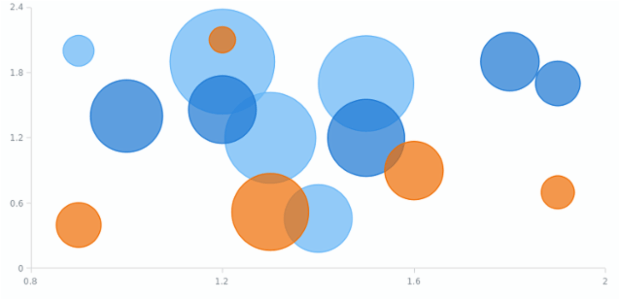
A bubble diagram is a type of chart that uses circles (bubbles) to represent data visually. Each bubble’s position shows its relationship to two variables (X and Y axes), while its size represents a third variable, such as quantity, value, or magnitude.
A bubble diagram gives you a powerful way to visualize complex information. You can use it to show relationships between three or more numeric variables at once. In a typical bubble diagram, each bubble stands for a single data point. The position of the bubble on the horizontal (x-axis) and vertical (y-axis) lines shows two different values. The size of the bubble shows a third value. Sometimes, color or even animation can add more details, making it possible to see several layers of information in one view.
You might see a bubble diagram used in business, science, or education. For example, you can compare sales numbers, population sizes, or test scores across different groups. When you look at a bubble chart infographic, you can quickly spot patterns, trends, or outliers. Larger bubbles often draw your attention to the most important or highest values. Smaller bubbles may show areas that need improvement or further study.
A bubble map diagram works well when you want to compare categories or groups. You can use it to show how different regions perform in a survey or how various products sell in a store. The visual layout helps you understand the data at a glance. You do not need to read long tables or lists. Instead, you see the big picture right away.
Tip: When you create a bubble diagram, keep the number of bubbles reasonable. Too many bubbles can make the chart hard to read. Choose clear colors and labels to help others understand your message.
Bubble diagrams help you make sense of multi-dimensional data. They turn numbers into shapes and colors, making your analysis more engaging and easier to share.
You have many options when searching for a free bubble diagram maker online. Each tool offers unique features for creating bubble diagrams, bubble infographic templates, and more. Here are some of the most popular choices:
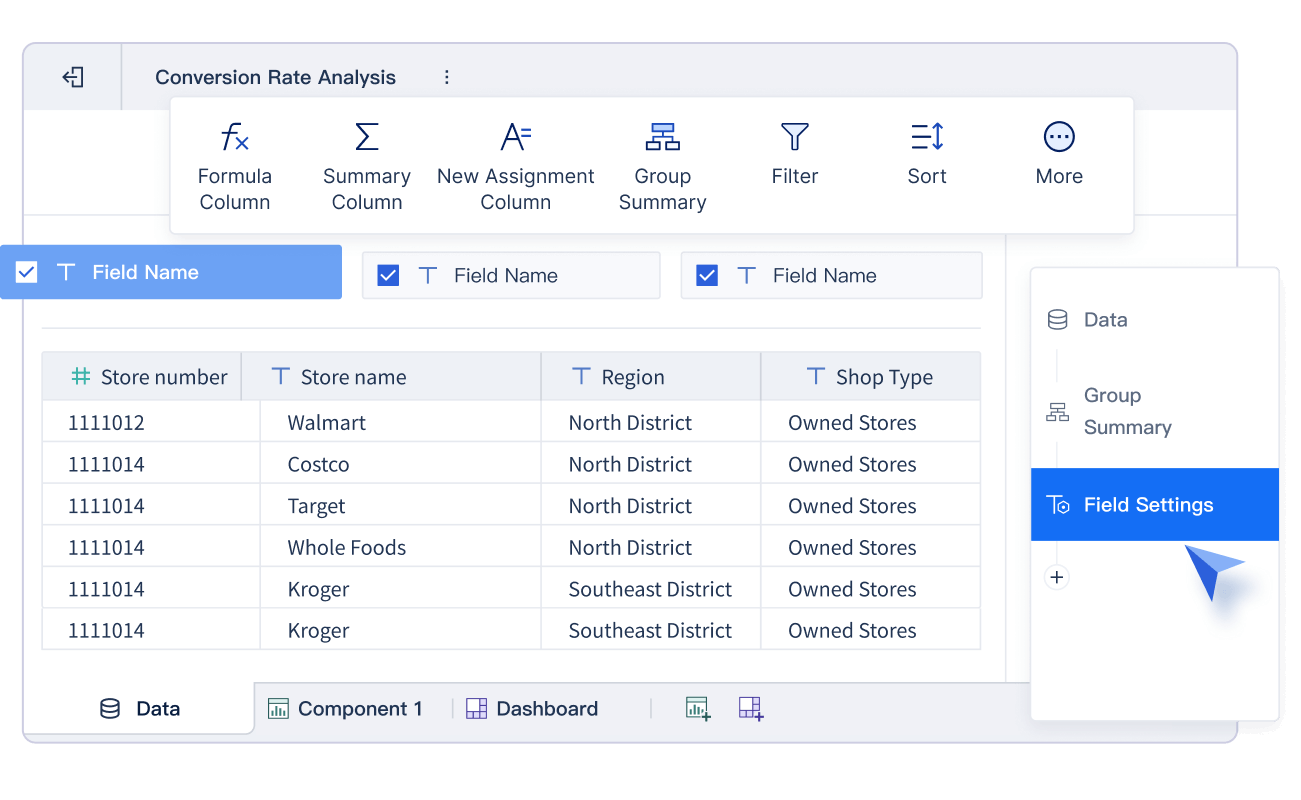
Note: When choosing a bubble diagram software, always consider data protection. Look for user-level permissions, secure collaboration, and access control to keep your information safe.
FineBI by FanRuan gives you a unique advantage if you need a free bubble diagram maker for business or data analysis. You can use FineBI to create interactive bubble diagrams and dashboards with ease. Here’s why many users prefer this bubble diagram tool:
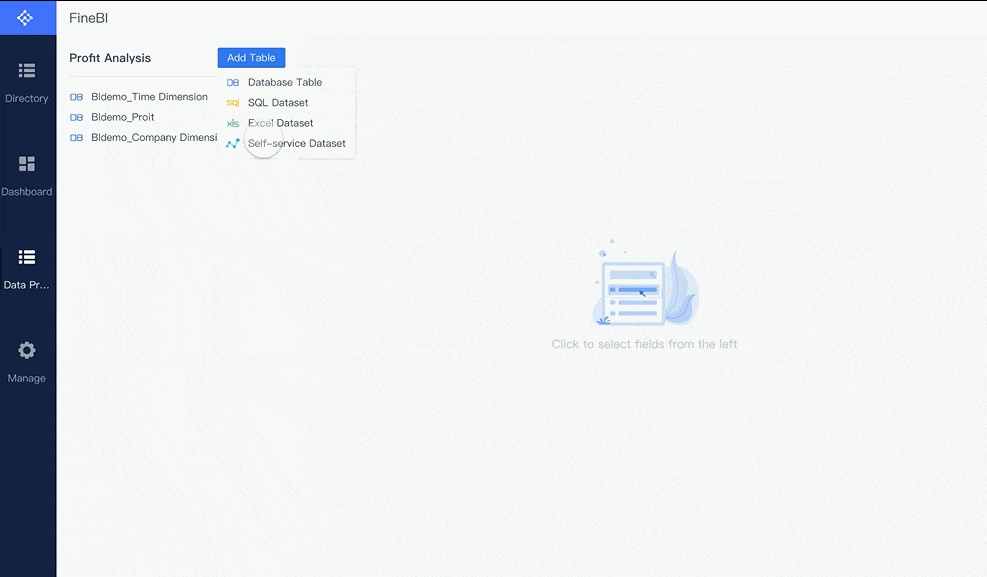
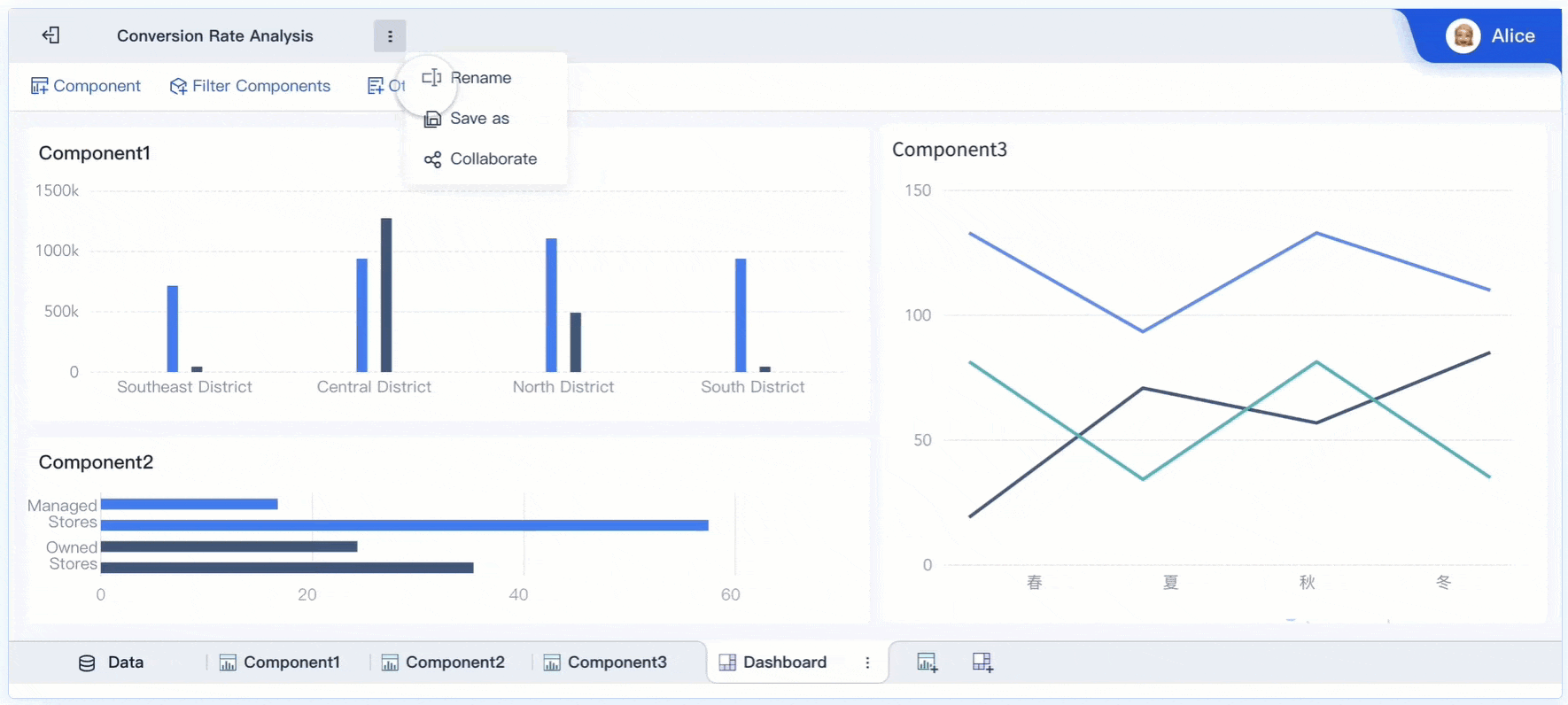
FineBI’s multi-dimensional data visualization stands out. You can build interactive dashboards and share them with your team. A recent case study showed a 40% improvement in meeting efficiency using FineBI’s real-time visuals. Experts praise FineBI for its modular design and ability to make complex data easy to understand. User surveys report a 33% increase in data processing speed and better team collaboration.
| Feature Aspect | FineBI 6.0 Highlights | Supporting Evidence Summary |
|---|---|---|
| Interactive Visualizations | Instant creation of dashboards | 40% improvement in meeting efficiency through real-time visuals |
| Collaboration Tools | Real-time collaboration modules | 33% increase in team collaboration efficiency |
| Data Preparation & Calculation | Advanced algorithms for large datasets | Turns complex data into practical insights |
| Ease of Use | Intuitive design and learning resources | Non-technical staff can use it easily |
| Comparative Advantage | Customization and scalable collaboration | More intuitive and collaborative than Tableau and PowerBI |
If you want a bubble diagram software that combines ease of use, security, and advanced analytics, FineBI is your top choice. You can start with free bubble diagram templates and explore all features with no coding required.
Creating a bubble diagram online is simple when you follow a clear process. Whether you use FineBI or another top tool, you can turn your data into a visual story in just a few steps. Let’s break down the process into three main stages: data preparation, component creation, and dashboard creation.
Start by organizing your data. Good preparation helps you build a clear and effective bubble diagram. Here are some best practices:
Tip: Clean and well-organized data leads to better visualizations. Take time to check your data before you move to the next step.
If you use FineBI, log in and create a new subject. Upload your data, such as an Excel file, and save your changes. FineBI makes it easy to connect to different data sources, so you can prepare your information quickly.
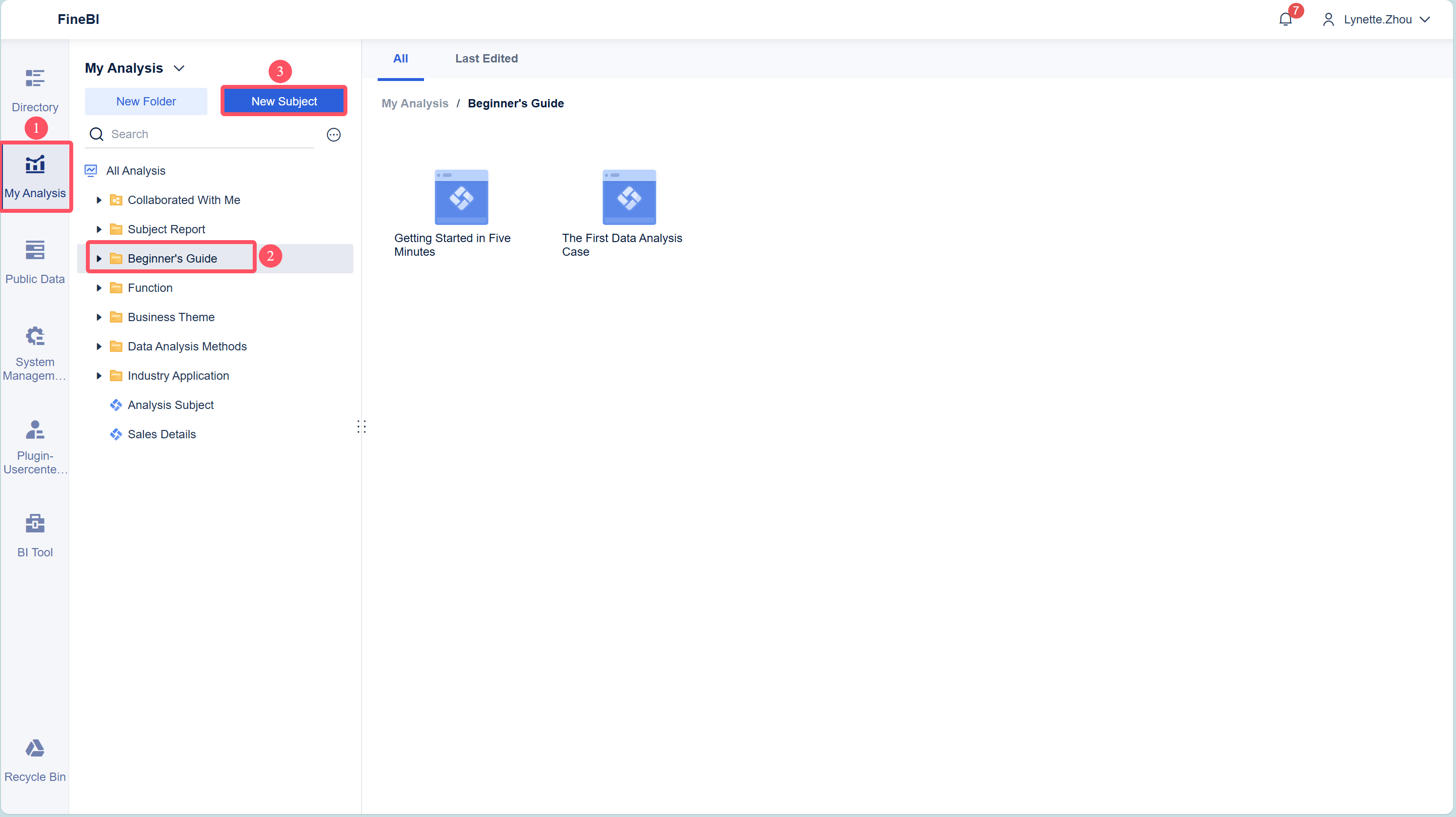
Now you can build the main part of your bubble diagram. In FineBI, this means creating a bubble chart component. Here’s how you do it:
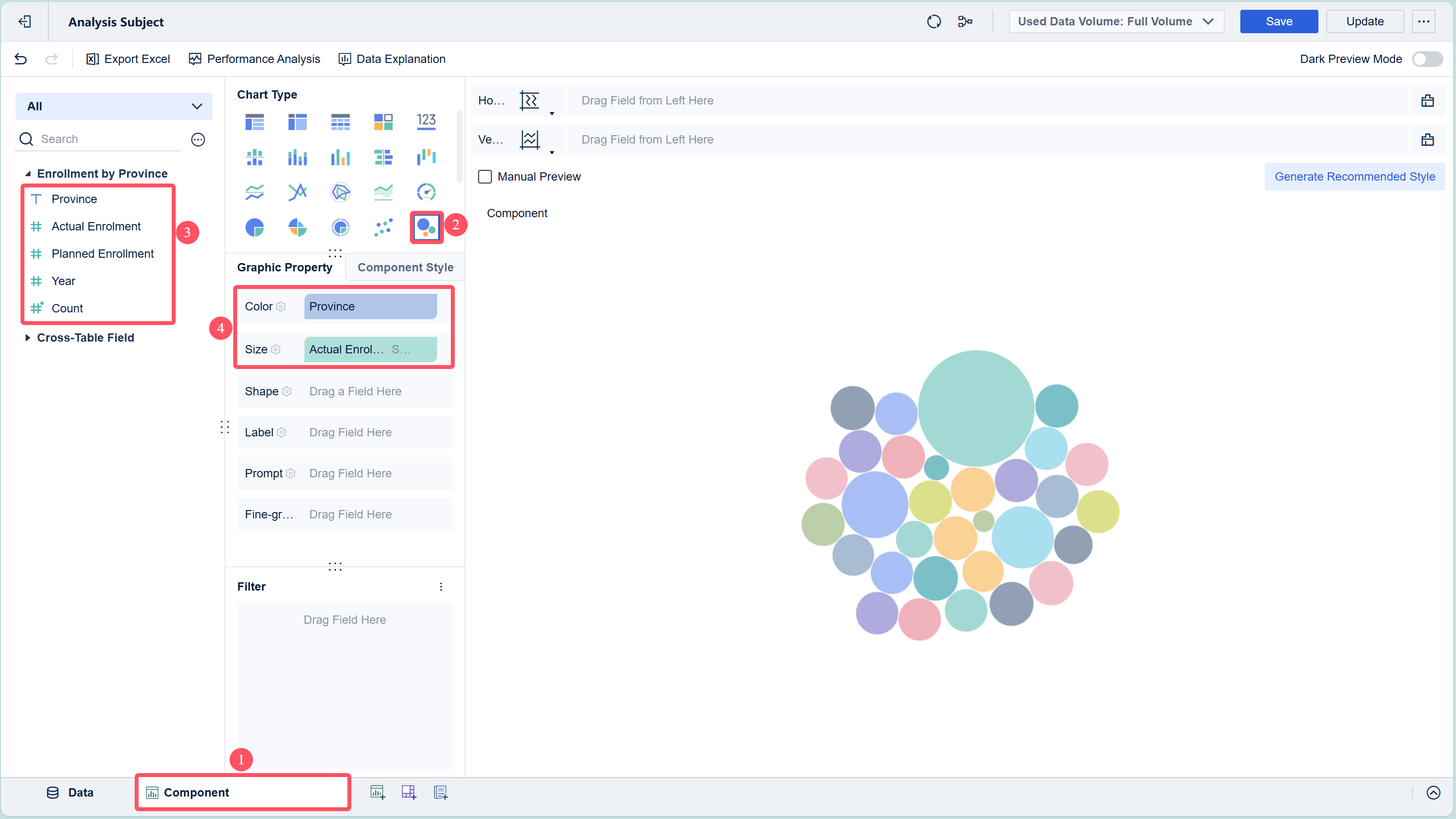
Most online tools use a similar drag-and-drop interface. You can add bubbles, set their size and color, and customize the look to match your needs.
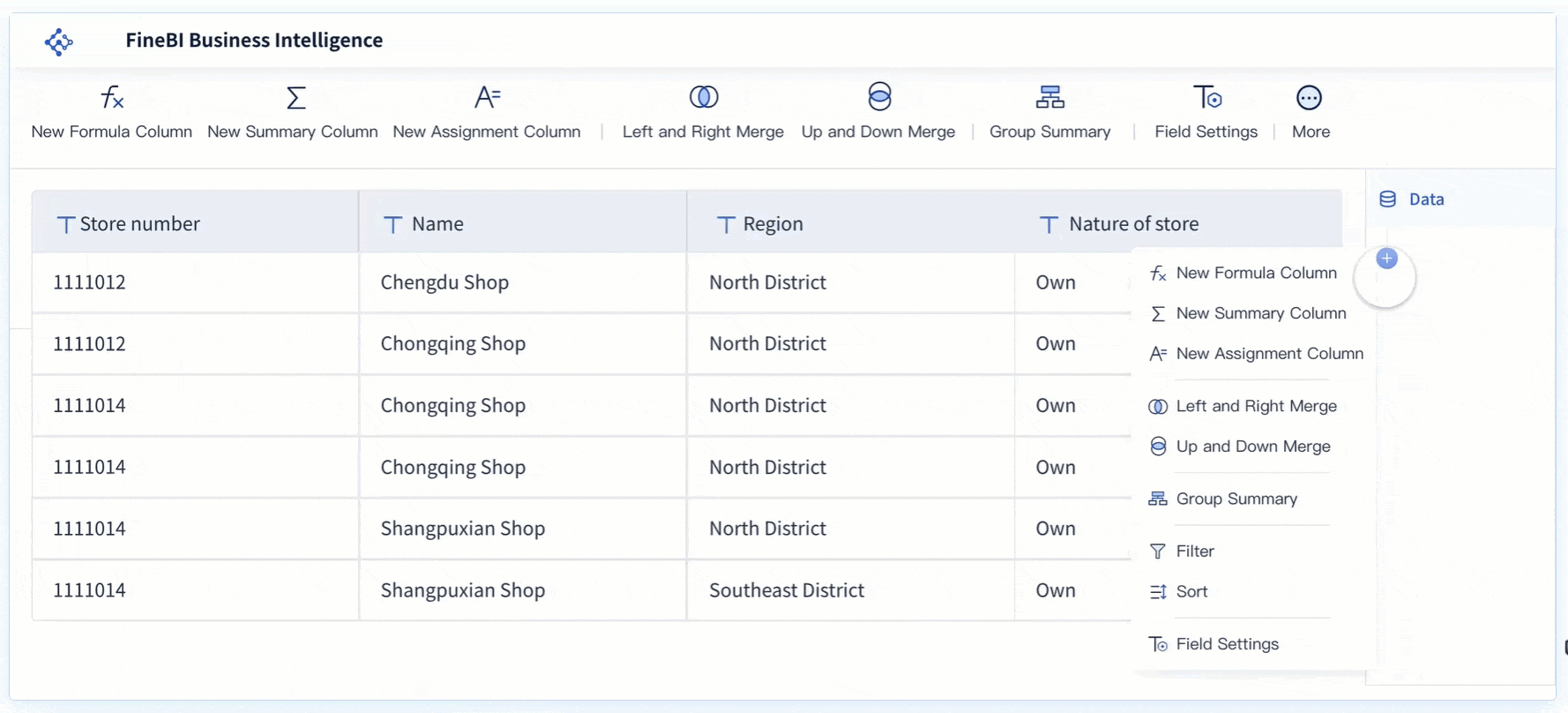
Note: Always check your chart for clutter. Too many bubbles can make it hard to read. Limit the number of data points if possible.
The final step is to bring your bubble diagram into a dashboard. This lets you combine different charts and share your insights with others.
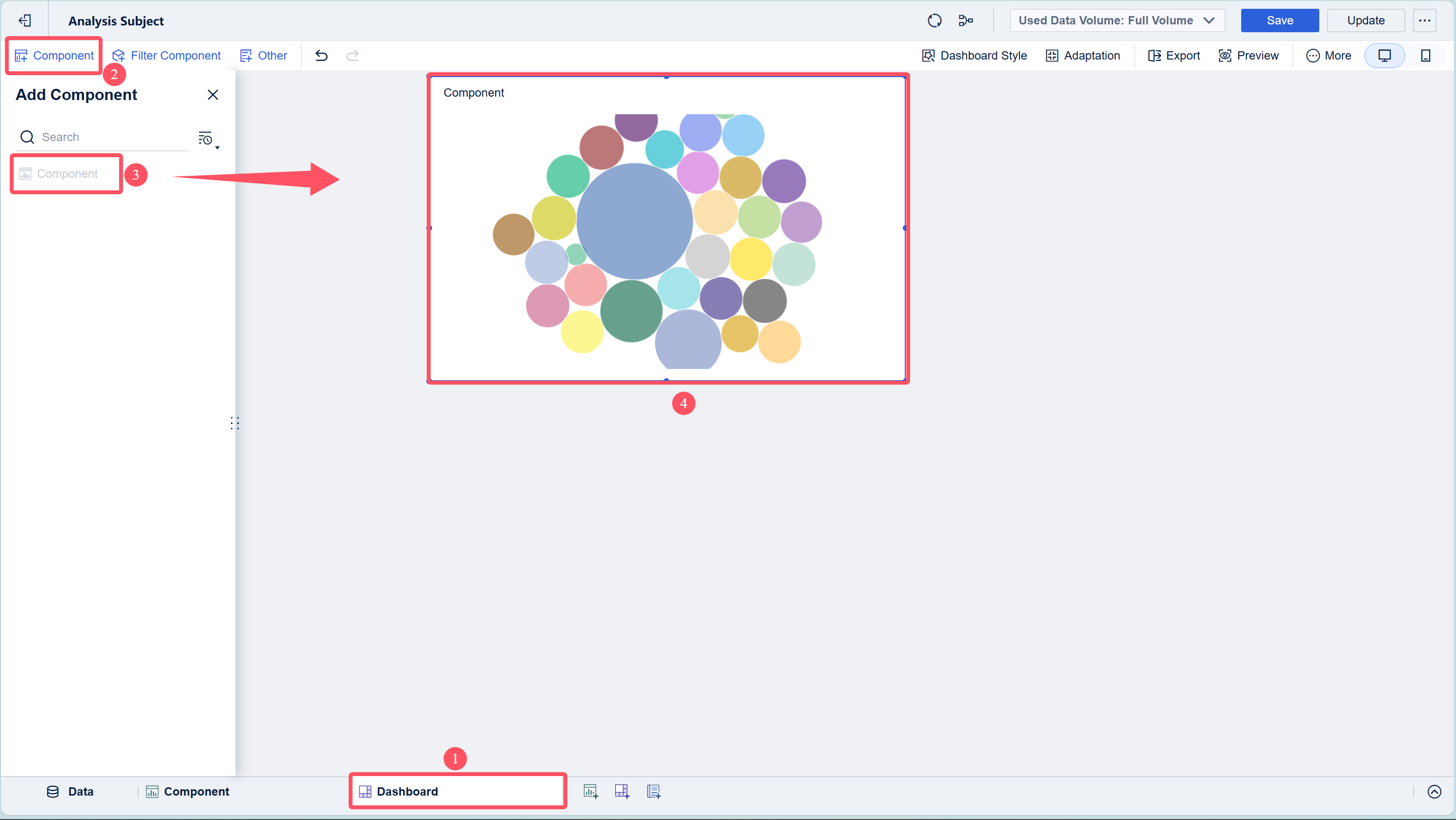
Many online platforms let you export your bubble diagram as an image or PDF. You can also share a link with your team or audience.
Tip: Dashboards help you tell a complete story with your data. Use clear titles and labels so everyone understands your message.
By following these steps, you can create bubble diagrams online that are both informative and visually appealing. FineBI’s drag-and-drop interface and dashboard integration make the process smooth, even if you have no coding experience.
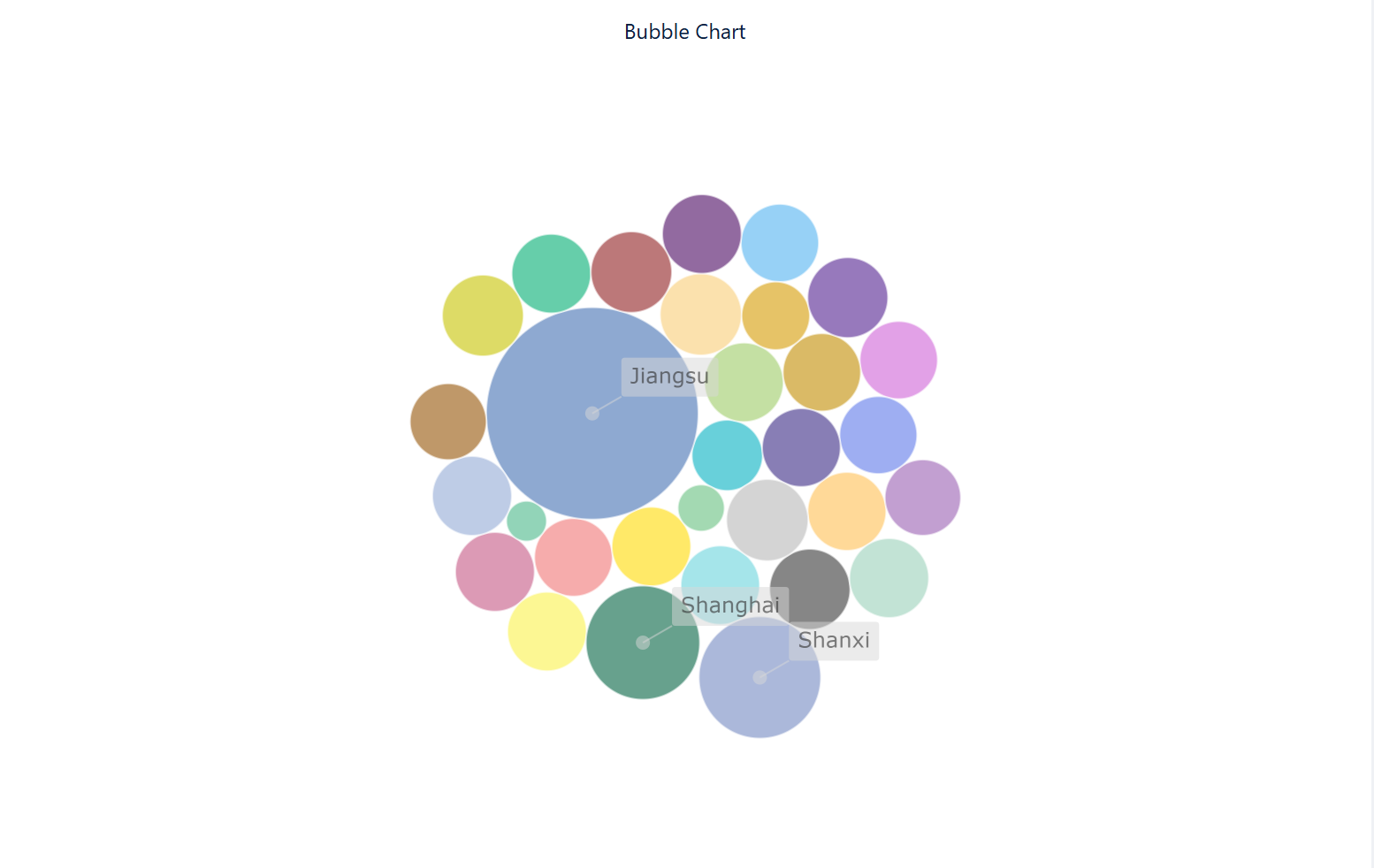
Detailed steps can be found in FanRuan's help documentation.
You want your bubble diagram to communicate information quickly. Start by defining the purpose of each bubble. Think about what each one represents, such as a user group or a specific value. Use a program matrix to organize your ideas before you begin. This helps you decide which factors matter most, like privacy levels or square-footage targets. Place the most important bubbles where people will notice them first. Use clear labels and legends so everyone understands what each bubble means. Limit the number of bubbles to avoid clutter. Too many bubbles can make your diagram hard to read.
Tip: Always check your diagram for overlapping bubbles. Adjust the size or spacing if you see too much overlap.
Good organization makes your bubble diagram easy to follow. Prioritize the main drivers of your project, such as public flow or security. Place these factors along the main axes of your diagram. Use color coding to group related bubbles. For example, you can use one color for a specific user group and another for a different group. Size your bubbles to show which areas are most important. Larger bubbles can highlight key spaces or values. Try layering different versions of your diagram to explore new ideas. You might want to see how changing the layout affects the flow or relationships.
A visually appealing bubble diagram draws attention and helps people understand your message. Choose colors that stand out but do not distract. Use a simple background so the bubbles remain the focus. Add legends and labels to explain what each color and size means. You can also add comments to highlight important points. If you use a bubble diagram maker like FineBI, take advantage of built-in beautification tools. These features let you customize your chart and make it look professional. Remember to preview your diagram before sharing it.
Note: A clean and attractive diagram makes your data easier to understand and more engaging for your audience.
When you use bubble diagram software, you may face some common problems. Overlapping bubbles can make your chart hard to read. To fix this, try reducing the number of data points or adjust the bubble size. Many software tools let you change the opacity or spacing between bubbles. This helps you see each bubble clearly.
Export errors sometimes happen when you try to save your diagram as an image or PDF. If you see this problem, check your internet connection first. Refresh the page or restart the software. Make sure you use the latest version of your bubble diagram software. Some software works best with certain browsers, so try switching browsers if you still have trouble.
Login issues can stop you from accessing your projects. If you forget your password, use the password reset option. Clear your browser cache if the software does not load. Contact customer support if you cannot solve the problem on your own.
Tip: Always save your work often. Many software tools have an autosave feature. Turn it on to avoid losing your progress.
Working with others in bubble diagram software can help you finish projects faster. FineBI makes collaboration easy. You can invite team members to view or edit your diagrams. Set user permissions to control who can make changes. This keeps your data safe.
When you want to share your bubble diagram, use the export or share link feature. FineBI lets you publish dashboards for both PC and mobile devices. You can also add comments or notes to explain your ideas. This helps everyone understand the data.
Note: Good communication and clear diagrams make teamwork smoother. Review your bubble diagram together before making final decisions.
You can create a bubble diagram online in minutes using intuitive tools. You get access to free templates, easy customization, and real-time collaboration. You export your diagrams in multiple formats and work with others efficiently. FineBI makes the process smooth and secure. You improve clarity and share insights with your team. Try making your own diagram today and discover more data solutions with FanRuan.
Click the banner below to try FineBI for free and empower your enterprise to transform data into productivity!

The Author
Lewis
Senior Data Analyst at FanRuan
Related Articles

Top 8 Data Visualization softwares You Should Try in 2025
Compare the top 8 data visualization software for 2025, including FineReport, Tableau, Power BI, and more to find the best fit for your business needs.
Lewis
Dec 19, 2025

10 Must-Have Data Visualization Tools for Modern Businesses
Compare the top 10 data visualization tools for 2025 to boost business insights, streamline analytics, and empower smarter decision-making.
Lewis
Dec 17, 2025

7 Leading Big Data Visualization Tools for the Year Ahead
Compare the top big data visualization tools for 2025 to find advanced analytics, scalability, and interactive dashboards for your business.
Lewis
Dec 17, 2025